If you’re hosting your website on Bluehost and if you change any file on your website, chances are your visitors are still seeing the old version of the file. I was optimizing a website for speed using GTMetrix. One of the image was a bit large, more than 2x (Retina) size, so I reduce the image dimensions to 2x, and replaced the original image. File name and path was kept same so I don’t have to update the image URL in the theme. I retested the site, and GTMetrix still showed the same message.
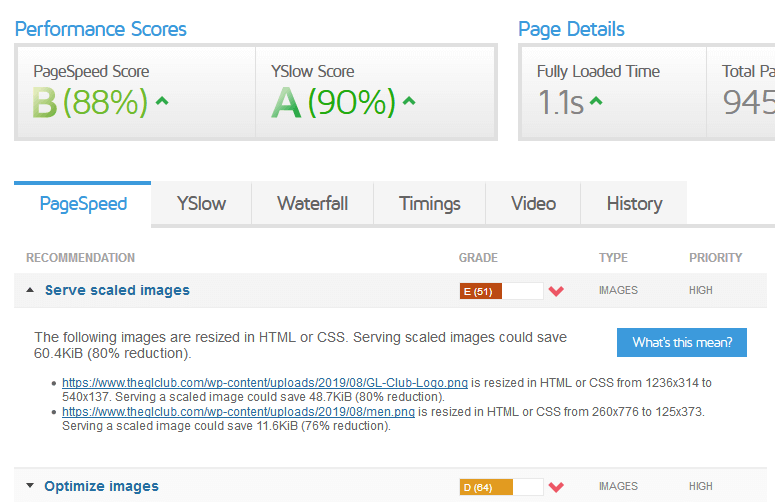
I opened the image in a separate browser, and I was seeing old version of the image as well. But when I do a hard refresh, I get newer version of the image.
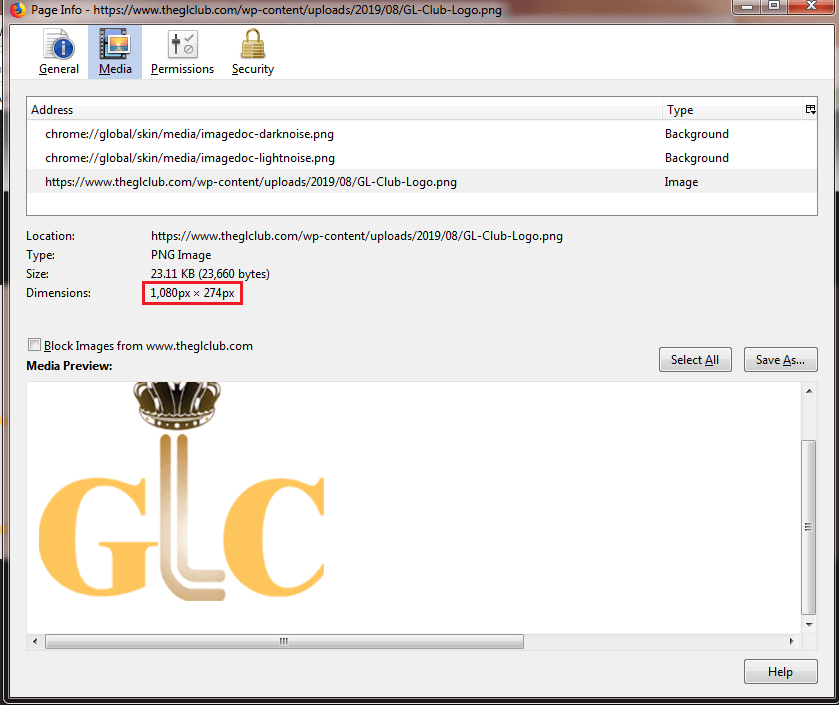
Once you do a hard refresh, the subsequent page loads will show never version of the file. Then if you clear cookies and cache in your browser and re-visit the website, you will again see the old version.
I was using W3 Total Cache, I disabled it, removed .htaccess rules related to browser caching, still facing the same issue. The site does not have the plugins that Bluehost automatically adds: Endurance Cache. Came across this page about Bluehost Caching, but it is not very helpful.
Either my ISP is caching the files or Bluehost is caching my website at their end, but in the cPanel there is no option to delete cache. They provide a “Delete Cache” option in cloud hosting accounts. But this account is “Shared Hosting Account”, so there is no such option, will talk to Bluehost support and update this post.
In cloud hosting accounts, cache can be deleted here.
Update
Had a chat with Bluehost, they told me the issue is due to server level cache and they will remove it in 30 minutes on my request. I asked them what is the default cache expiry time, their response was “There will not be estimated time”.
I asked them if I could delete the cache myself, they said that’s not possible.